Smartwatches have been in the buzz lately. Apple released its own Apple Watch almost a year ago, and other manufacturers have been rolling them off the shelves for quite a while, such as the circular Moto 360 X2, or the square LG G Watch dating all the way back to mid-2011. However, they seem quite controversial in both concept and usage. Smartwatches are either seen as overpriced, a gimmick, or a fad of the dying watch, due to phones with time being everywhere. However, since 2011 with the release of the LG G Watch, they have started working their way into peoples’ lives, and for the reason that they not only tell the time, but offer better map directions, sport tracking, and call/text/app notifications right on my wrist. While most activities will alert me with a notification, still requiring me to pull my phone out, many activities can be responded to with voice, or even better, I can just swipe them away, without pulling my phone out. So while this is just a digital accessory to my phone, I believe its most valuable function is to pull me away from my phone. So, I went out and bought myself a refurbished LG G Watch on the cheap, and decided to give it a go, to see if this tech hype was worth dishing out money for or not, and the following will be my experience with Android Wear.
The package finally came. If my milling around checking my Fedex tracking page every 5 minutes during school could be summed up by a song title, it would be "Centuries" by Fallout Boy. When did the package arrive, you might ask? Oh, just the morning AFTER I leave for the entire weekend for Chicago. So when I get home from vacation, I eagerly crack the box, slice the seals, and open up my gem to find a beautiful metal and glass watch staring me in the face. The watch has no buttons at all, as it strives for elegance, and there is no need for buttons, as the unit is driven and awaken by either a tilt of the wrist or a tap on its screen. I give it a quick tap, and sure enough....nothing. Time to hit the charging station. Included was a nice and strong magnetic charging station, and when any metal, including the watch body, gets close, BAM, it gets sucked in like planet being sucked into a black hole. It took about a full hour to fully charge the watch from its dead state, but I played with it a little while it rejuvenated. However, playing I didn't do much of, as four system updates, one after another, were waiting for me out of the box, so I spent my time clicking,"Update", "Yes.","Update", "Yes.","Update", "Yes.","Update", "Yes.", and by the time the watch was fully charged, I had an updated watch with the latest firmware, so despite the age of the watch (though the specs ARE up to date!), rest assured, the software experience would for sure be the same as any of the latest smartwatches.
After the charging cycle completed, I threw the watch on, and to my surprise, it felt suprisingly light and thin (it is thinner than the first generation Moto 360 by 1.5mm), especially when compared to my previous Nike+ GPS Watch for running. The band felt so premium, elastic, and comfortable for being rubber, but LG killed it here. KILLED. IT. I'm not going to wear something that kills my wrist or weighs me down like dumbells strapped to my wrist. I was even going to dish out $11 for a solid black metal band for it, since the watch offers interchangeable bands (that DON'T cost $50-$100. Yes, I'm looking at you Apple -_-). However, I found this band so comfortable, I wouldn't go metal just for the sake of keeping this good, flexible feeling.
As for learning the insides and outs of the watch, it didn't take too long to master it. A built-in tutorial taught the user the basic functions of dismissing cards, or notifications, how to answer calls (though while one can answer a call on the watch, its a one-way conversation until you pull your phone out of your pocket, as the watch has no speaker. However, its useful to swipe to answer and yell,"Hang on mum, I'm busy purging, gimme a sec!"), and how to use voice commands on the watch. Overall, simple tutorial, but getting the most out of Android Wear's true functionality and rhythm would take practice.
At first, I expected too much of Android Wear. I downloaded apps, such as a web browser, and a full keyboard to try to seceretly text in class on it without using voice commands. While possible, its a complete waste of time. A 1.65" screen was never for this, and thus, I COULD type a text, or browse web pages, but WHY?! I eventually uninstalled these gimmicks, though the programmers were genius' and programmed well, they have little use in real life. Continuing on, I learned receiving notifcations for texts were amazingly useful, as I usually forget to check my phone, but a vibrate on my wrist is very hard for me to ignore, and also, it allowed me to read texts in class and swipe them away without becoming distracted, replying, and getting pulled into useless conversation. However, notifications such as Snapchat were a little less useful. While great to know I have a Snapchat, I was dissappointed to find I could not view the snaps on my watch. While I know the watch is a small screened surface that could be easily photographed, I ask why? Just being able to see my snapchat conversations would nice sometimes, without pulling my phone completely out. Other apps that benefit from wear were AppyGeek, sending me a daily technology news article to digest in class to spice my blan day up a bit, and Google Fit, tracking my daily steps. I also have fun changing the watch face up on a now weekly basis, though at first it was daily. Its nice to have this feature, as its like owning a new watch every week, and it adds a high level of customization, with thousands of faces in the Play Store.
But after using this watch for two weeks, being excited, then disappointed, and then impressed, where do I stand now? Well, while most activities will alert me with a notification, still requiring me to pull my phone out, many activities can be responded to with voice, or even better, I can just swipe them away, without pulling my phone out. So while this is just a digital accessory to my phone, I believe its most valuable function is to pull me away from my phone. No longer will I have to check my phone for phantom vibrates that I wasn’t sure about, or I can save time by swiping away useless texts in class without pulling my phone out. Its a time saver, and I believe this one gives a point to using technology smarter instead of becoming addicted to it, even though the idea behind it sounds like the opposite. Using a crippled piece of technology to get basic tasks done pulls us away from the temping world that is our smartphone on the internet.
-1235 words
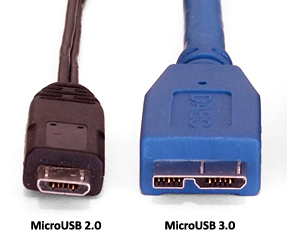




 I went with a $45 case that was about 5 times smaller in volume than my previous case, and is actually just a cube that is 2 pop cans x 2 pop cans x2 pop cans in size, as wacky as that dimension sounds. Inside, it packed a large front fan (200mm) and options for mini fans (80mm) in the rear. Overall, I’m very satisfied with the small size, as it is very maneuverable and light, however, it does sacrifice the ability to cool my computer as well, but overall, the thermals are very good. If you ever decide to purchase a computer case to spice things up a little bit, be sure to check that the case you order will:
I went with a $45 case that was about 5 times smaller in volume than my previous case, and is actually just a cube that is 2 pop cans x 2 pop cans x2 pop cans in size, as wacky as that dimension sounds. Inside, it packed a large front fan (200mm) and options for mini fans (80mm) in the rear. Overall, I’m very satisfied with the small size, as it is very maneuverable and light, however, it does sacrifice the ability to cool my computer as well, but overall, the thermals are very good. If you ever decide to purchase a computer case to spice things up a little bit, be sure to check that the case you order will:
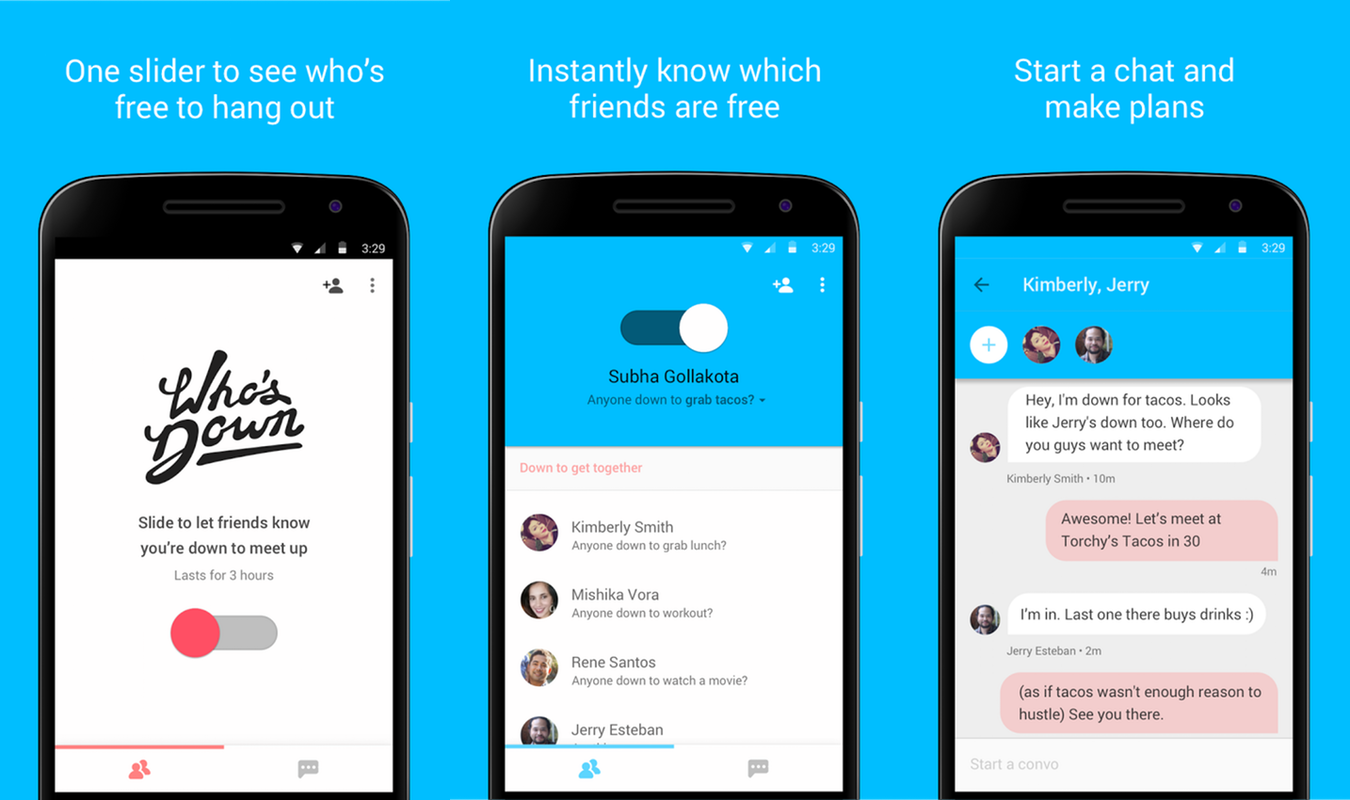




 Naming jokes aside, no one knows what this will be named, or what the final product will look like, but people some people are worried their current Chromebooks will be rendered update-less and left in the past like Netbooks were, while others are enthusiastic that Google MAY choose to update current Chromebooks running Chrome OS to the new operating system. I fall in the middle of that line: I believe it would be awesome if I recieved the update, but at the same time, my Chromebook will be 5 years old at that point, and considering it was only $199 at the time of purchase, I am not concerned with it not receiving an update, it will have served me quite well by the end of 5 years time. Whether current customers will get continued support or not, no one knows, but I think the future is bright for Google against its Apple and Microsoft competetors: who said there can't be three big fighters in the boxing ring?
Naming jokes aside, no one knows what this will be named, or what the final product will look like, but people some people are worried their current Chromebooks will be rendered update-less and left in the past like Netbooks were, while others are enthusiastic that Google MAY choose to update current Chromebooks running Chrome OS to the new operating system. I fall in the middle of that line: I believe it would be awesome if I recieved the update, but at the same time, my Chromebook will be 5 years old at that point, and considering it was only $199 at the time of purchase, I am not concerned with it not receiving an update, it will have served me quite well by the end of 5 years time. Whether current customers will get continued support or not, no one knows, but I think the future is bright for Google against its Apple and Microsoft competetors: who said there can't be three big fighters in the boxing ring?