Cash. Change. Its a pain to carry around. It takes up additional space, and metal coins tie your pockets down with weight. Then came checks: sure, lets just carry along a pen and a large checkbook, make sure there is a large enough balance in your checking account, and boom, people could spend a solid minute or two writing out a check for $35 in groceries. But that wasn't faster than cash, and it only reduced the weight of coins with the risk of bouncing checks and the extra size a checkbook would take up. So we still needed a new solution. Ah-ha! The credit card! Sure, lets just swipe a piece of plastic with a magnetized strip, and we will no longer need to bring along cash! Well, sure, that worked, until....well, you couldn't pay a friend quickly for some help he gave you with your computer, or the neighbor boy for helping out with some quick yard work. So the payment methods continued to live alongside each other. But heck, why did we need cheap pieces of plastic sticking in our pockets? Weren't we more advanced than printed pieces of paper and plastic cards? Sounds a lot like playing fake shop as a kid with the fake dollar bills and sometimes, the fake, thick plastic credit cards.

But then, came the smartphone era, and by 2011, companies such as Google and Paypal realized that, if we could purchase things using our smartphones online, such as while browsing Amazon.com or Ebay.com, why couldn't we transfer that ability to pay with our phones to the physical stores as well? And that, my friends, is how the idea of mobile phone payments, such as Android Pay, Google Wallet, Apple Pay, Samsung Pay, Walmart Pay, PayPal Mobile, etc., started to take their infancy.
In 2011, both Google and Paypal dropped the bombs with Google Wallet and Paypal Mobile, respectively. Both were designed to run on the Android ecosystem, and made contactless, or tap to pay, payments possible through a low-powered wireless standard called NFC, or Near Field Communication, the name itself implying that it is both extremely short range (within 8mm) and low power-consuming. Large stores such as McDonald's immediately took charge and replaced all of their old credit card scanners with newer, shinier ones that could both scan credit cards, but also accept NFC payments. However, the technology didn't ever take off as Google and PayPal had planned. It was quite unfortunate, however, as the technology seemed years ahead of its time: hell, the iPhone 4 had just been released a little more than 7 months prior, and that phone still was connecting through 3G data. Meanwhile, here was Google, pioneering the way with wireless payments made on your phone, putting the time era into place. Several years later, and by several years, I mean 3.5 years later, after Apple released the iPhone 4s, the iPhone 5, the iPhone 6, and finally, the iPhone 6, Apple decided it was their time to take a crack at wireless payments, and released Apple Pay. Sure, it was almost 4 years behind, and it didn't work with some of the largest credit card companies, Discover Card included (which is the 4th largest credit card company in the world), but it did assist in marketing the product better than Google and made partnerships to make sure that tap-to-pay kiosks were more widespread, such as in Starbucks. So three wireless payments? I can handle that...but this is where things start to get messy.
Even though Google Wallet existed for Android, Samsung felt that Google wasn't doing enough to push the service, and thus, decided to release Samsung Pay, in direct competition with Apple, and featured its own marketing campaign. However, then Google rolled out its revised Google Wallet, dubbed Android Pay, which was built into the operating system as of Android 6.0, and had full compatibility with their integrated fingerprint service. So now we have reached 5 services, or really 4.5, as Google Wallet still ran on older devices not updated to the latest software....hmm. But it is now that Walmart has created their own app as of this week, dubbed Walmart Pay, which is rolling out in stores slowly over the course of the next year. As the name implies, this wireless payment system only works with Walmart, but allows you to better manage receipts and returns. However, it made me wonder and makes me ask, why do we need 5.5, or 6, or otherwise, more than 2 or 3 mobile payment systems?! The fragmentation is getting outrageous- I do not want to be required to have Walmart Pay, Target Pay, Android Pay, American Eagle Pay, Casey's Pay, etcetera. I see what Walmart was trying to do with the receipts management system included, but they are just adding on to the already polluted system. I also see what Samsung was trying to do, as Apple and Samsung are highly competitive companies, and Samsung needed some catchy advertising to stay relevant, but now Samsung should try to work with Google to convert people to Android Pay at this point and end their service I believe and end this terribly messy fragmentation that is the mobile payments system!
-880 words
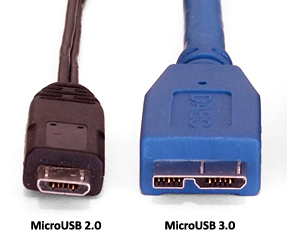




 I went with a $45 case that was about 5 times smaller in volume than my previous case, and is actually just a cube that is 2 pop cans x 2 pop cans x2 pop cans in size, as wacky as that dimension sounds. Inside, it packed a large front fan (200mm) and options for mini fans (80mm) in the rear. Overall, I’m very satisfied with the small size, as it is very maneuverable and light, however, it does sacrifice the ability to cool my computer as well, but overall, the thermals are very good. If you ever decide to purchase a computer case to spice things up a little bit, be sure to check that the case you order will:
I went with a $45 case that was about 5 times smaller in volume than my previous case, and is actually just a cube that is 2 pop cans x 2 pop cans x2 pop cans in size, as wacky as that dimension sounds. Inside, it packed a large front fan (200mm) and options for mini fans (80mm) in the rear. Overall, I’m very satisfied with the small size, as it is very maneuverable and light, however, it does sacrifice the ability to cool my computer as well, but overall, the thermals are very good. If you ever decide to purchase a computer case to spice things up a little bit, be sure to check that the case you order will: